Alaska Developmental Profile Web Site User’s Guide
Open the Alaska Developmental Profile portal to record scores for the ADP.
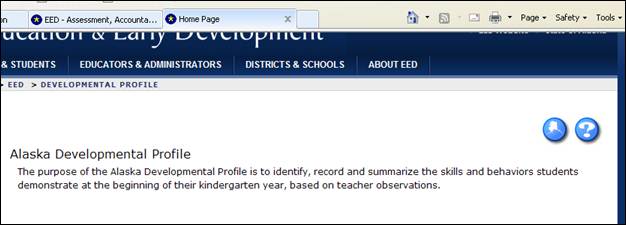
Follow the directions for logging on posted on the ADP recording site home page. Your login name is your first initial and full last name in lower case letters. For instance, John Doe would be jdoe.
You must have an Alaska teaching certificate to log in and you must type in your first initial and last name exactly as it appears on your teaching certificate. This includes any hyphens or other punctuation.
IMPORTANT: If you are uncertain of the name on your certificate or whether you currently have a certificate, please check using the Teacher Certification public database.
Your password will be your Alaska Teacher Identifier plus the last four digits of your social security number with NO SPACES. For example, if someone has an ATI of 12345 and a social security number of 987-65-4321, they would enter 123454321
Once logged in, you will choose your school district and school.
On the school page, scroll down to see the list of available students. The student list will probably not be completely up-to-date because the Alaska Student ID System records initial school of enrollment. If school enrollment has changed or the student is outside of the default age range, the student will not show up on your school list.
The dates will be updated for each year to show students who are age eligible for kindergarten for the current school year.
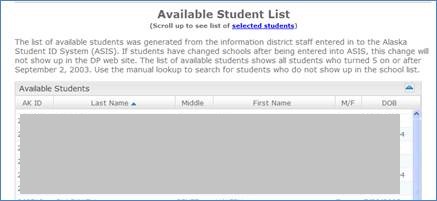
Double clicking on the name of your student in the Available Student List will move the student’s name to Selected Students.
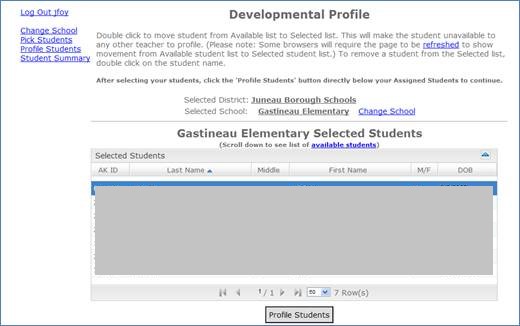
To record ratings for students, select Profile Students.
Once on profile page, select student to profile by clicking once on the student name.
You will be taken to the page to record ratings.
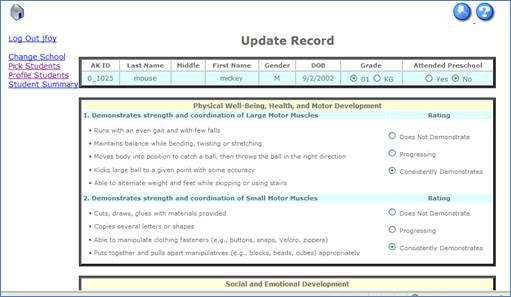
After entering all rating, select Save Record. Select Profile Students link at the top of the page to continue to record ratings for other students.
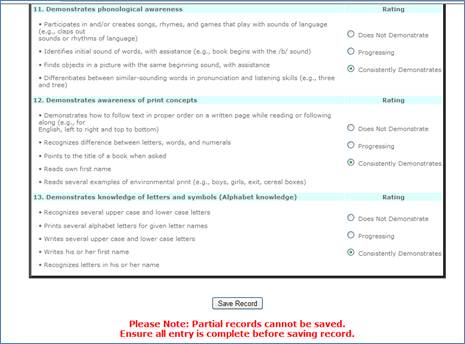
Profile Students page will show which students have been profiled.
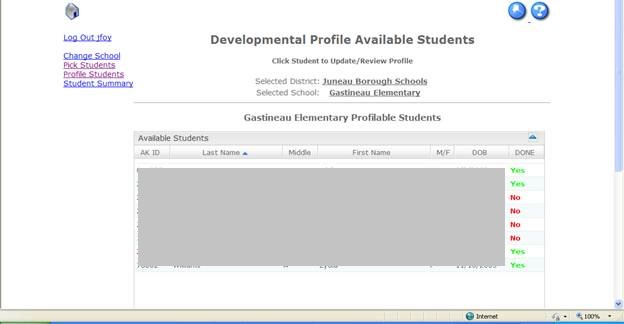
If a student is not on the class list, you can do a search on the Pick Students page and manually add students. The search will only find students initially enrolled in your district. If students move to another district after being enrolled in the Alaska Student ID System, they will not show up in the search.
You need to know the student’s date of birth to do a search. The search will look for students up to 7 years of age.
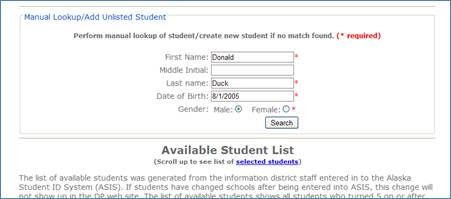
If the search does not find a student, you can automatically add the student to the list of selected students.
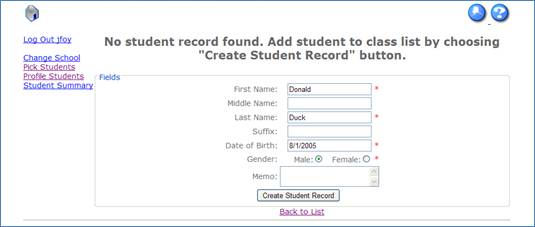
The student will then be added to the list of selected students. The ADP system will assign an id number instead of using the state student id number. This will be corrected by DEED at the end of the data collection period for the ADP.
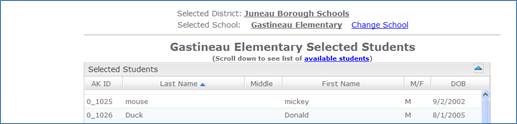
If you are having trouble, please read the Troubleshooting Guide first.
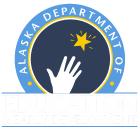
.gif)
